Creating a Windows 8 System Image
A Windows System Image is the backup you would from which you would restore if Windows
simply cannot start or if it is very corrupt indeed. You might also want to restore from a system
image if you want to completely clear out all the computer and user settings and start
again with something that you know is clean and works properly.
1. From the Control panel, select Windows 7 File Recovery.
2. In the Windows 7 File Recovery window, in the Control System Home
pane, click Create a System Image.
3. Select the destination for your system image and press Next,
When the backup has completed, a pop-up window prompts you to create a system rescue
disc. This is a bootable CD or DVD that contains the Windows 8 rescue and repair tools.
A Windows System Image is the backup you would from which you would restore if Windows
simply cannot start or if it is very corrupt indeed. You might also want to restore from a system
image if you want to completely clear out all the computer and user settings and start
again with something that you know is clean and works properly.
1. From the Control panel, select Windows 7 File Recovery.
2. In the Windows 7 File Recovery window, in the Control System Home
pane, click Create a System Image.
3. Select the destination for your system image and press Next,
When the backup has completed, a pop-up window prompts you to create a system rescue
disc. This is a bootable CD or DVD that contains the Windows 8 rescue and repair tools.
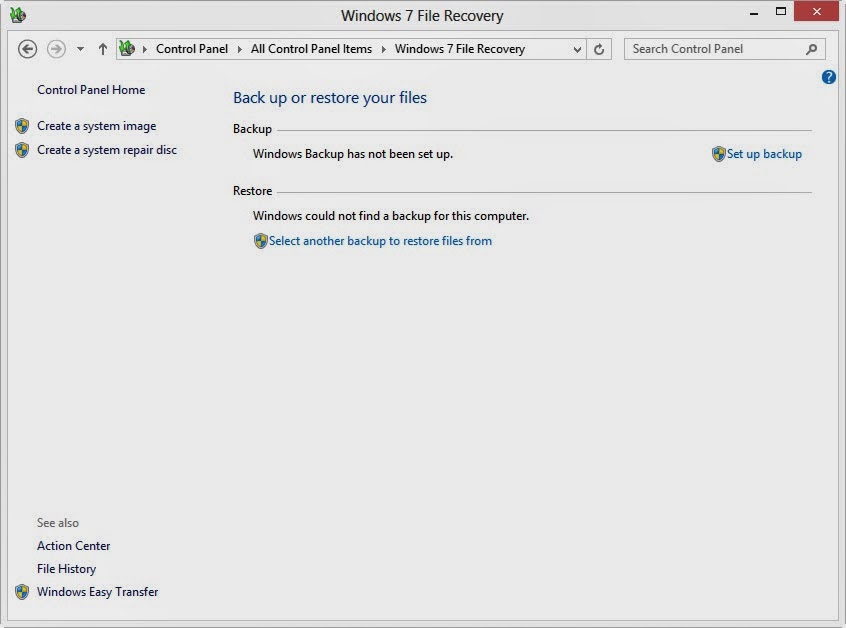




No comments:
Post a Comment